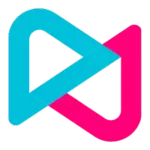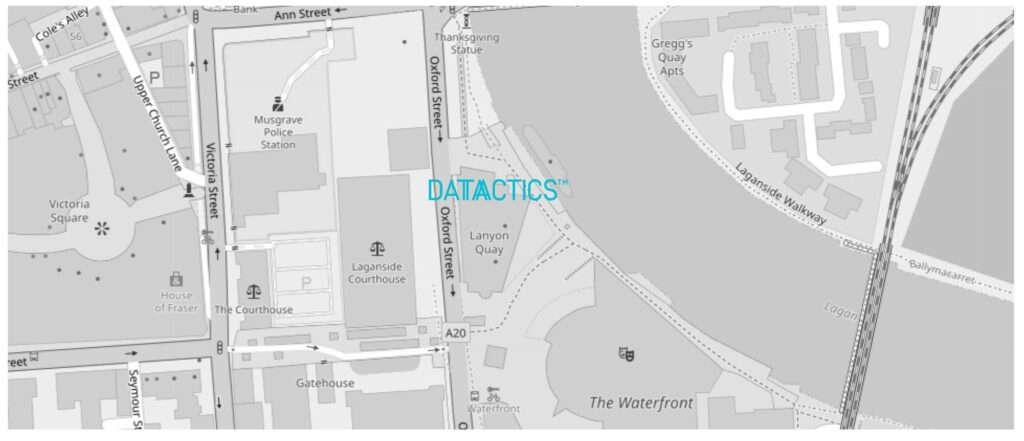What is PowerBI?
Microsoft Power BI is a technology-enabled business intelligence platform for gathering, analysing and visualizing data.
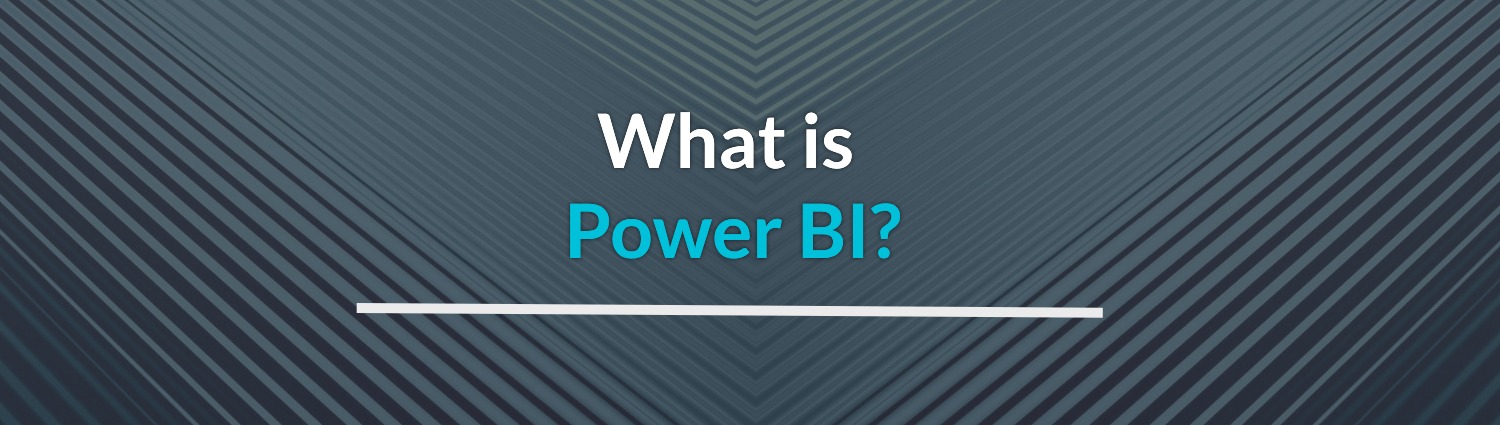
PowerBI is a business intelligence platform, frequently deployed as part of Azure implementations, which enables business users to gather and display their data in easily interpretable charts and graphs.
Today, it’s commonplace for firms to expect their users to self-serve. Tools like PowerBI put the power to manipulate and predict outcomes from data right at users’ fingertips. PowerBI connects to a range of disparate data sources (including Excel, CSV, and JSON), before running reports on the data and producing insights in a user-friendly dashboard.
With regularly updated cloud capabilities, PowerBI provides data analysts with real time dashboard updates, making it easier to spot valuable trends and insights and make data-driven decisions. One of the benefits of PowerBI is its user-friendly interface, making it easier for data stewards to self-serve in data aggregation and analysis. The interactive dashboards, with tile displays and drag and drop functionality, allow users to integrate various datasets into a standardised format, before producing reports to be used in forecasting and decision making.
What is Power BI used for?
What alternatives are available?
Business intelligence and data visualisation specialists Tableau and Qlik are two of the biggest alternatives to PowerBI as featured in Gartner’s Peer Insights section dedicated to Analytics and Business Intelligence Platforms.
Datactics provides pre-built templates for all three, enabling rapid creation of dashboards to help improve the health of data in an organsation and win data quality management business cases at senior decision-making levels. Contact us to find out more.